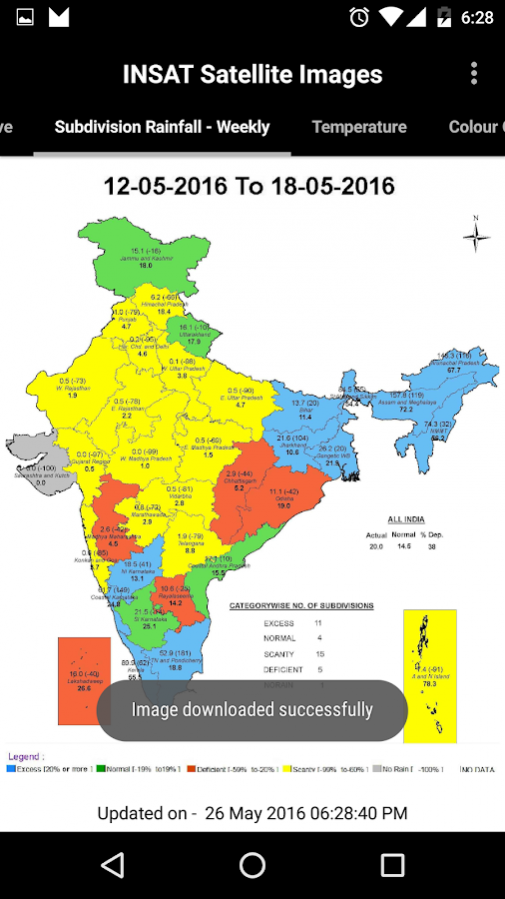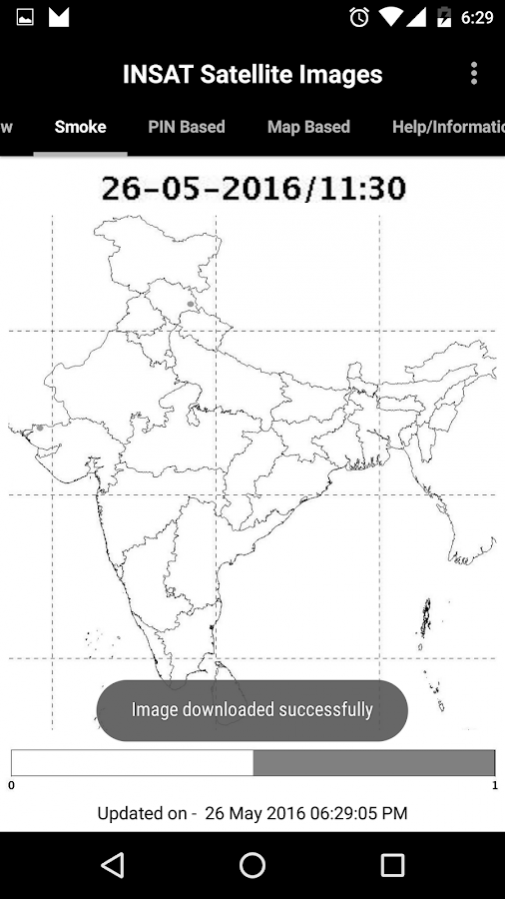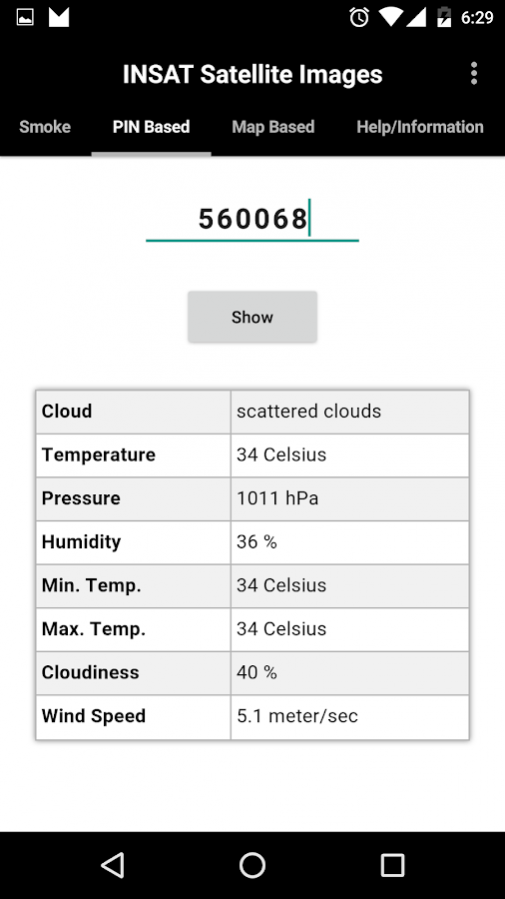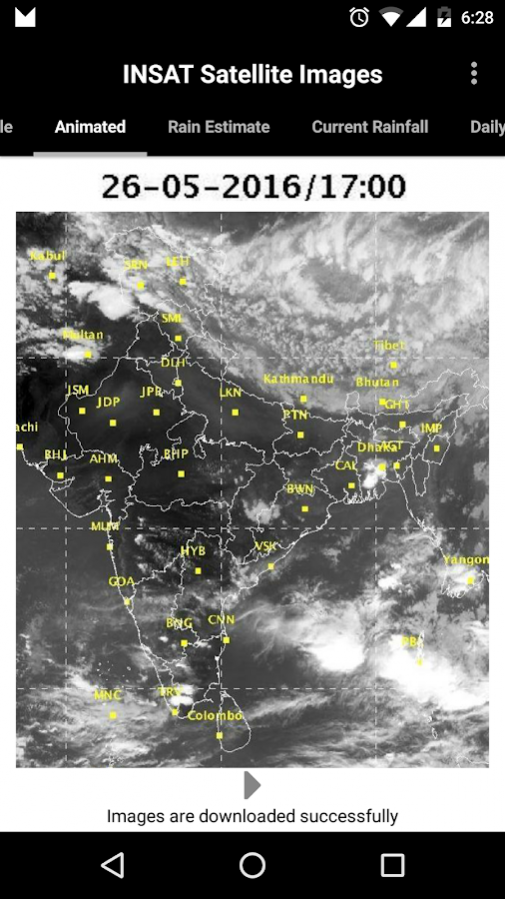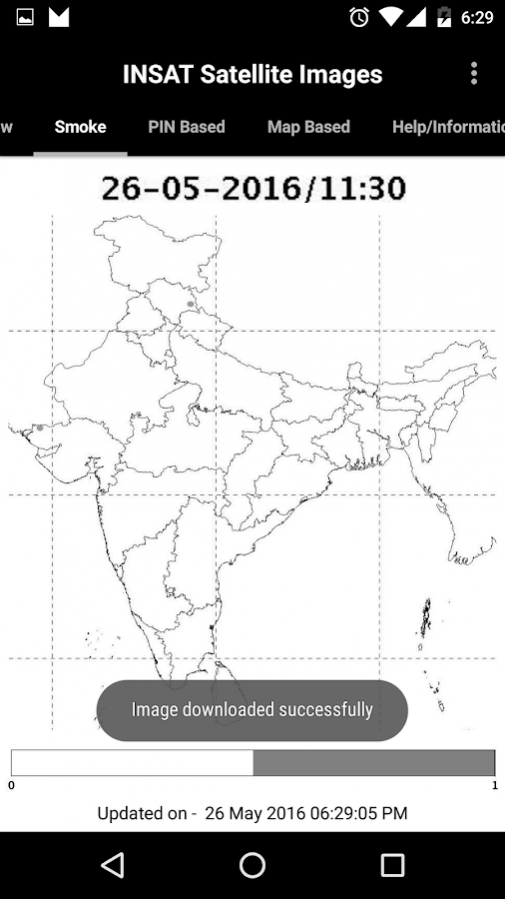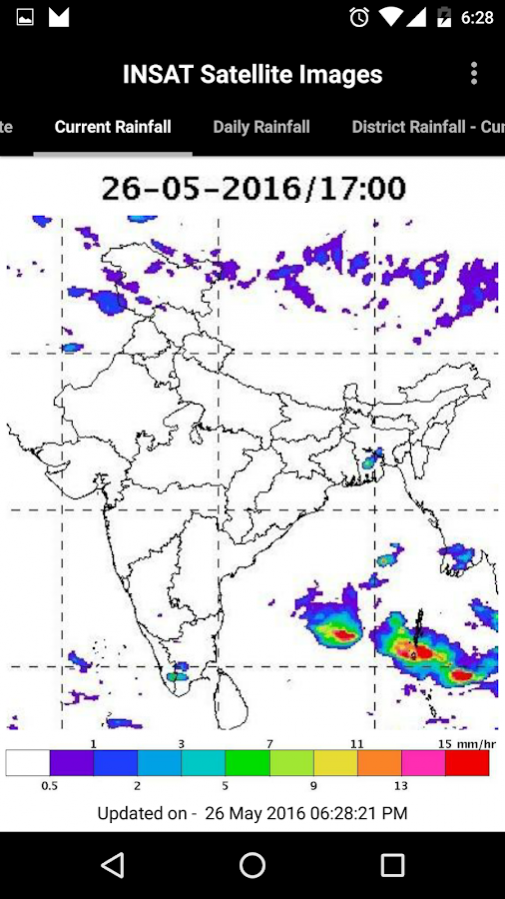Indian Satellite Weather 4.4.1
Free Version
Publisher Description
Instead of a static image of cloud movement if we can see a short play of satellite images by animating, it will give more realistic picture of the weather.
This mobile Application will show you the INSAT Satellite images of,
-VISIBLE MAP
-ANIMATED MAP (PLAY THE ANIMATION OF THE LATEST IMAGES)
-RAIN ESTIMATE MAP
-CURRENT RAINFALL MAP
-DAILY RAINFALL MAP
-CUMULATIVE-DISTRICT RAINFALL MAP
-WEEKLY-SUBDIVISION RAINFALL MAP
-TEMPERATURE MAP
-COLOR COMPOSITE MAP
-FOG MAP
-SNOW MAP
-SMOKE MAP
-WATER VAPOUR MAP
-PIN BASED ( ENTER THE PIN-CODE TO SEE THE WEATHER DETAILS )
-MAP BASED ( A UNIQUE WAY TO SEE THE WEATHER DETAILS BY ZOOMING INTO INDIAN MAP )
-INFORMATION ( INFORMATION ABOUT CYCLONES WILL BE SHOWN AUTOMATICALLY )
-=-=-=-=
Note:- Some times downloading images may take longer than expected time based on the Internet connection speed and the location.
We download , crop, and reduce the image size for the best quality.
So users of this application no need to worry about download size. :)
-=-=-=-=
Your feedback and suggestions are always accepted. :)
Dedicating this app to Kalpana Chawla - Indian-American Astronaut.
About Indian Satellite Weather
Indian Satellite Weather is a free app for Android published in the Astronomy list of apps, part of Home & Hobby.
The company that develops Indian Satellite Weather is Sandy Works. The latest version released by its developer is 4.4.1. This app was rated by 4 users of our site and has an average rating of 3.0.
To install Indian Satellite Weather on your Android device, just click the green Continue To App button above to start the installation process. The app is listed on our website since 2018-01-19 and was downloaded 53 times. We have already checked if the download link is safe, however for your own protection we recommend that you scan the downloaded app with your antivirus. Your antivirus may detect the Indian Satellite Weather as malware as malware if the download link to com.tvj.insat is broken.
How to install Indian Satellite Weather on your Android device:
- Click on the Continue To App button on our website. This will redirect you to Google Play.
- Once the Indian Satellite Weather is shown in the Google Play listing of your Android device, you can start its download and installation. Tap on the Install button located below the search bar and to the right of the app icon.
- A pop-up window with the permissions required by Indian Satellite Weather will be shown. Click on Accept to continue the process.
- Indian Satellite Weather will be downloaded onto your device, displaying a progress. Once the download completes, the installation will start and you'll get a notification after the installation is finished.